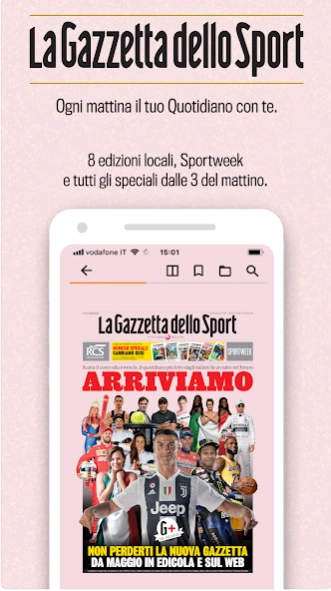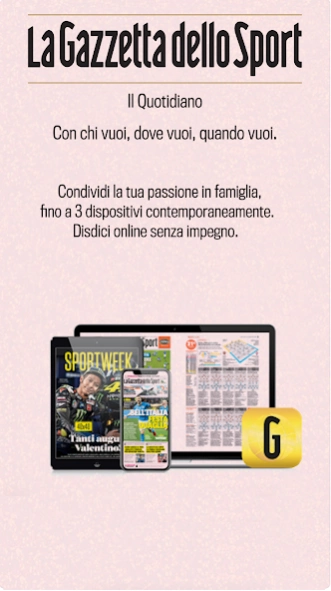Gazzetta Reader 5.0.0
Free Version
Publisher Description
Gazzetta Reader - The BBC has a new design and is redesigned and optimized for you.
Try La Gazzetta dello Sport: browse the most popular Italian newspaper and the most read ever on your favorite devices every morning.
Satisfy your passion with La Gazzetta dello Sport, a simple and effective app:
- Browse the newspaper from 3am and its local editions to follow your favorite team
- Read the stories and rich insights to get to know the protagonists where the cameras don't reach
- Don't miss the magic of Sportweek, the magazines and specials dedicated to major sporting and non-sporting events
- Enjoy the opinions of our signatures in native format with a simple tap on the page or browse the newspaper offline
Subscription types:
Android:
- Monthly: €6.99
- Annually €49.99
Discover the subscription offers reserved for you. Cancel online without obligation. All forms of subscription are recurring. The recurrence can be deactivated at any time from your Google profile settings.
We remind you that payment is managed by Google and the purchase will be charged to your account.
For more information you can consult the FREQUENTLY ASKED QUESTIONS section within the application.
About Gazzetta Reader
Gazzetta Reader is a free app for Android published in the Newsgroup Clients list of apps, part of Communications.
The company that develops Gazzetta Reader is RCS MediaGroup S.p.A.. The latest version released by its developer is 5.0.0.
To install Gazzetta Reader on your Android device, just click the green Continue To App button above to start the installation process. The app is listed on our website since 2024-04-02 and was downloaded 2 times. We have already checked if the download link is safe, however for your own protection we recommend that you scan the downloaded app with your antivirus. Your antivirus may detect the Gazzetta Reader as malware as malware if the download link to it.rcs.gazzettadigitaledition is broken.
How to install Gazzetta Reader on your Android device:
- Click on the Continue To App button on our website. This will redirect you to Google Play.
- Once the Gazzetta Reader is shown in the Google Play listing of your Android device, you can start its download and installation. Tap on the Install button located below the search bar and to the right of the app icon.
- A pop-up window with the permissions required by Gazzetta Reader will be shown. Click on Accept to continue the process.
- Gazzetta Reader will be downloaded onto your device, displaying a progress. Once the download completes, the installation will start and you'll get a notification after the installation is finished.